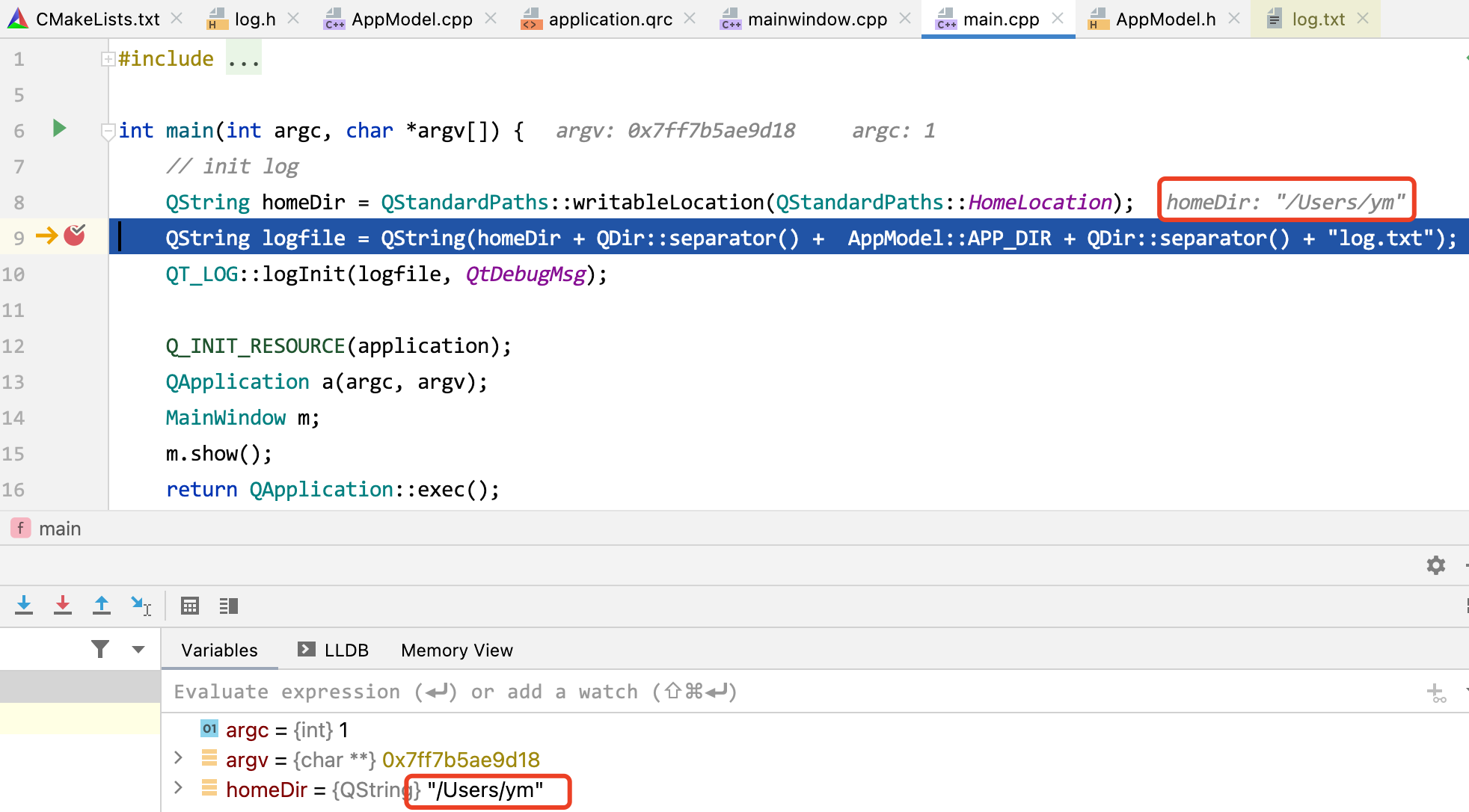LLDB调试Qt5的问题 MacOS下,LLDB调试Qt5应用通常会遇到无法打印QString变量的问题。
1 2 3 4 5 6 7 8 9 10 11 12 * thread #1, queue = 'com.apple.main-thread', stop reason = breakpoint 1.1
这里无法获取变量s的值Hello World,只能看到一个地址。
同样的,使用CLion等IDE使用LLDB调试Qt5应用的时候,也无法看到值。
英雄来了, https://github.com/ayuckhulk/lldb-qt-formatters
I use Xcode and LLDB to debug my Qt programs, and got tired with there being no visualisation for all the built-in types. Here I endeavour to make all of these types visible through the debugger. Works with Qt 5.x. Tested with Qt 5.9.8, 5.13.2 and XCode 11.
作者使用Xcode和LLDB开发Qt,苦于debug的时候看不到qt的内建类型的值。
怎么办呢,简单的说就是LLDB启动的时候,加载python脚本,把内建类型的显示值的计算方法替换掉。也就是LLDB可以加载这样的自定义Formatter,
对变量进行格式化输出 —— Variable Formatting ,
Python脚本非常适合实现复杂的Formatter —— Python Scripting
安装方法如下:
git clone this repo somewhere, e.g. ~/qtlldb. Then add the following lines to your ~/.lldbinit:
command script import ~/qtlldb/QtFormatters.py
command source ~/qtlldb/QtFormatters.lldb
这样,Qt的如下内建类型的值都可以在调试的时候可视化了。
QString
QUrl
QList
QVector
QPointer
QSize
QSizeF
QPoint
QPointF
QRect
QRectF
QUuid
测试 还用如下test.cpp代码测试,仅仅测试QString类型。
1 2 3 4 5 6 7 8 9 10 11 #include <QCoreApplication> #include <QString> int main (int argc, char *argv[]) QCoreApplication a (argc, argv) ;"Hello World" ;return a.exec ();
编译一下
1 g++ -std=c++11 test.cpp $(pkg-config --cflags --libs Qt5Core) -g
这里需要设置PKG_CONFIG_PATH一下
1 export PKG_CONFIG_PATH="/usr/local/opt/qt@5/lib/"
然后LLDB调试a.out。
1 2 3 4 5 6 7 8 9 10 11 12 13 14 15 16 17 18 19 20 21 $ lldb a.out
这里18行”Hello World”显示出来了。
总结 对LLDB启动进行设置之后,CLion里也可以愉快的调试了。